Microsoft’s next version of Windows is being rolled out this year, and businesses are already wondering if the upgrade is right for their needs. In this article we review some of the Microsoft 11 features and help you weigh up your options.
Microsoft unveiled the new Windows 11 operating system at its virtual event last June, with the full launch of the software due in late 2021. In the meantime, the big question on everyone’s mind is whether upgrading makes sense.
The appeal of the Windows 11 upgrade
Many advance reviews of Windows 11 focus on the new look of the desktop operating system, but there are also functionality changes to enhance productivity and security. If you’re considering upgrading to Windows 11, these are the key features you should know about.
- New look and simplified user interface: Windows 11 simplifies Microsoft’s operating system and user interface, including a new Start menu at the center of the screen as well as a taskbar. The new interface also offers snap controls that allow users to resize and reposition windows on their desktop.
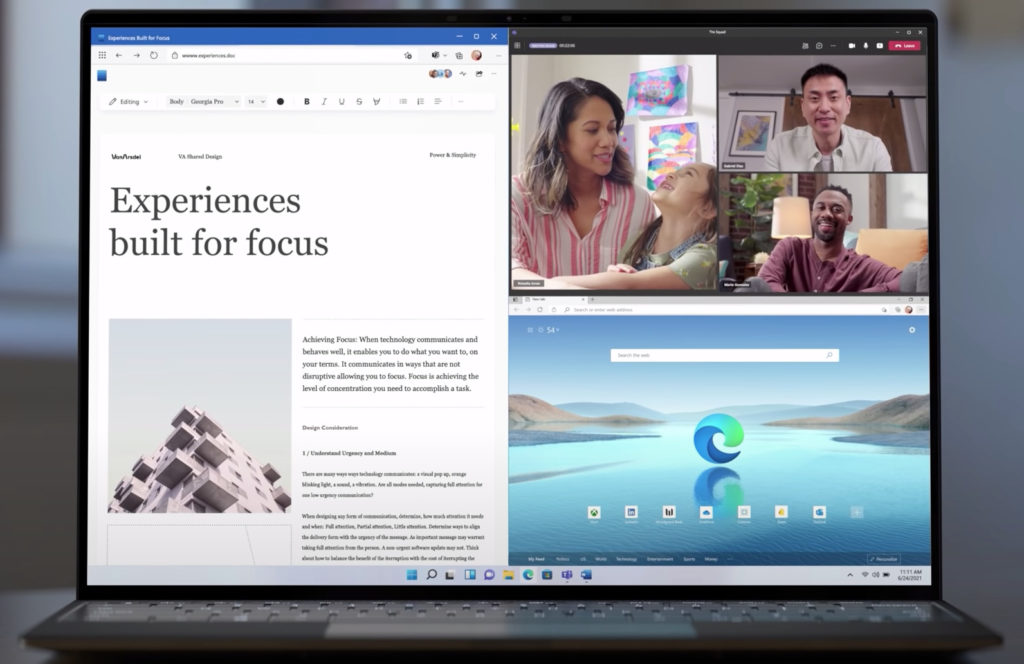
- New Microsoft Teams integration: Employees today collaborate virtually and are always looking for ways to improve efficiency. Windows 11 aims to help by offering a new taskbar that integrates Teams right into the desktop. This simplifies multitasking and makes it easier for users to jump into a group chat or team meeting. Users can also mute/unmute or start presenting right from the desktop.
- Improved virtual desktop support. Windows 11 will let you easily set up virtual desktops that you can toggle between to separate your workspaces. You can also customize your desktops with different names and backgrounds.

- Zero Trust framework: With more people seeking to access software from home, cyberattacks are rampant. Windows 11 acknowledges this reality and embraces a Zero Trust framework – every access request is fully authenticated, authorized, and encrypted before granting access. This model makes cybersecurity a default rather than an add-on. It offers hardware-based isolation, encryption, and malware protection with hybrid work in mind.
- Android app integration: With Windows 11, Microsoft will now officially support Android apps. Users will be able to discover Android apps in the Microsoft Store and download them through the Amazon Appstore.
How much does it cost to upgrade from Windows 10 to Windows 11?
Windows 11 will be available through a free upgrade for eligible Windows 10 PCs. Microsoft 365 licenses that include Windows 10 licenses will also allow users to run Windows 11 on supported devices.
Proceed with caution
The productivity and security enhancements are appealing, but they demand more advanced hardware. These are the basic requirements for installing Windows 11 on a PC:
- A compatible 64-bit processor;
- A Trusted Platform Module (TPM) 2.0 chip (to help protect encryption keys, user credentials, and data);
- 64 GB or more available storage;
- 4 GB RAM;
- High-definition (720p) display.
It’s worth noting that some of the new features in Windows 11 have increased requirements. To learn more you can visit the official Windows 11 System Requirement page.
Businesses can manually check device compatibility, or run diagnostic tests such as the DirectX diagnostic tool (DxDiag) or the PC Health Check App, or hire an IT consultant to assess systems (and needs) before making the decision to invest in new devices.
The move to Windows 11 could also impact other applications the business relies upon. For example, Microsoft has moved away from Internet Explorer and its ActiveX-based applications, which means employees may be using products and services that will be impacted.
Whether or not you choose to upgrade, Microsoft is promising to support the Windows 10 OS until October 14, 2025, so you have time to make an informed decision.
If you are interested in moving to Windows 11, we recommend you contact your managed service provider to make sure you have the necessary hardware, and that your business applications will remain supported.
We can help you prepare for your Windows 11 deployment to ensure a smooth transition and minimal downtime. Contact us at 240-839-5300 for help today!


